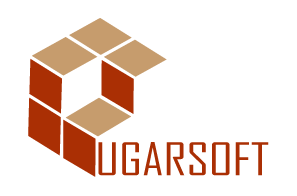
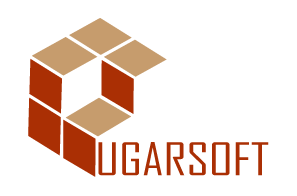
Ugarsoft offer a powerful combination of profound tech expertise, mature, low-risk processes, and proven experience in a variety of business domains to turn your business idea into reality.
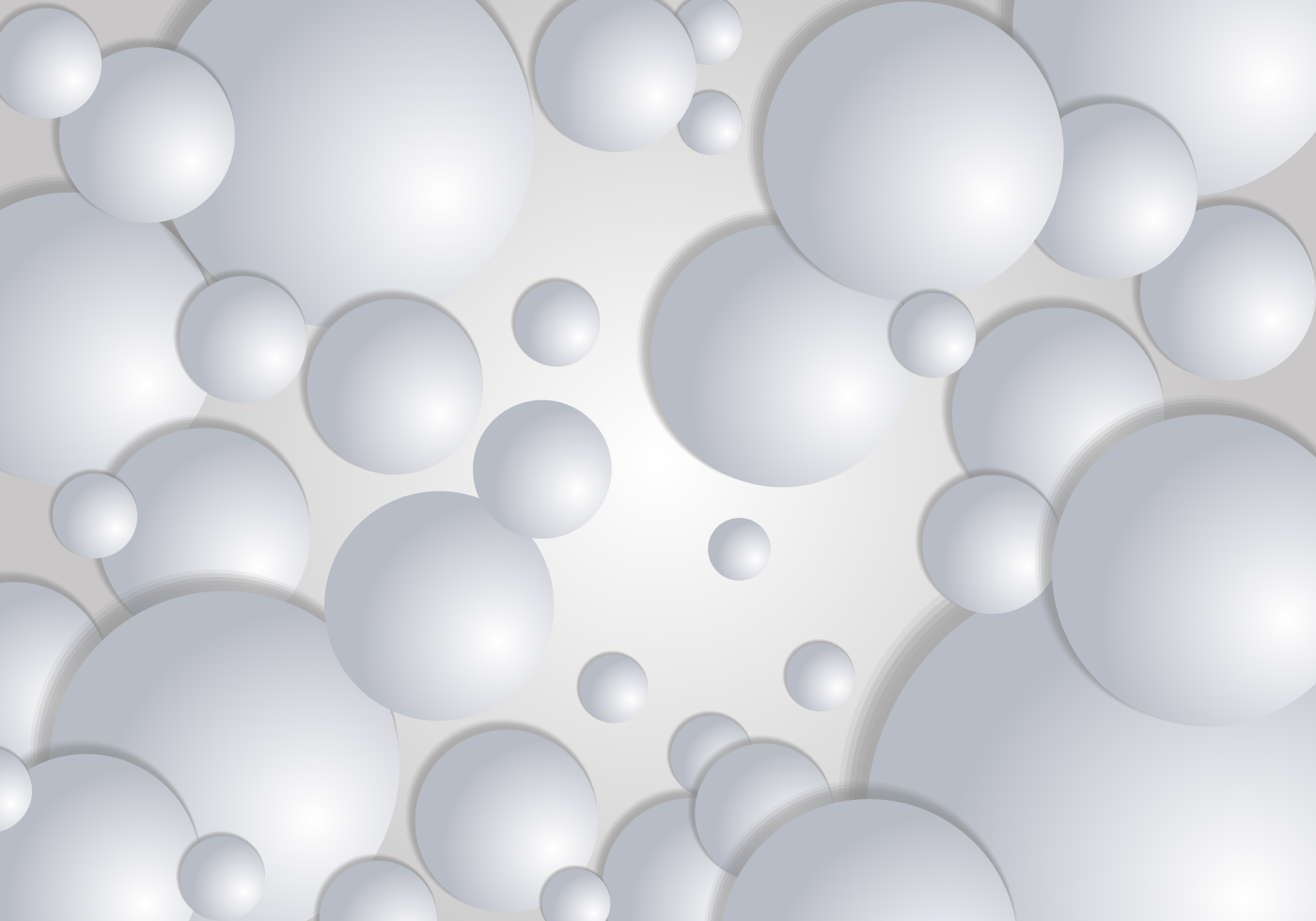
Ugarsoft provides full-cycle software development services designed to help you grow your business, increase your ROI, and one-up the competition. Whether it’s custom software engineering, software testing and quality assurance, system integration, technology consulting, or software support — we got you covered.
The need to harness the potential of ICT and derive tangible business value from it has never been greater. Organizations in both the public and private sector are increasingly aware that, when used right, ICT-driven business change can be an engine of competitive advantage and customer and citizen satisfaction.
We focus first on the strategic needs of our clients’ businesses to determine the technology capabilities needed to support their long-term goals. We help companies confidently address technology-related decisions and ensure their IT organizations and operating models are agile and effective, equipping them to cut through the noise of fleeting technology trends to create enduring results. We draw on this global experience to help solve companies’ most complex technology-related challenges, including how to build their businesses in a digital age. Our experts are especially adept at helping companies through major business transformations or re-inventions of their technology organizations to become more nimble and agile.
We bring a full range of experience and experts to each client engagement to help companies navigate their specific business situation. Our capabilities include strategic planning, digital and operating model challenges, business architecture development, big data analysis, IT sourcing and procurement, IT organization and governance and IT metrics and dashboards. We share our clients’ ambitions. We work to understand their reality and deliver true results—focusing on strategic decisions and practical actions. And we align our incentives with our clients’ objectives, so they know we’re in it together.
At UgarSoft, we value technology as an integral and potentially differentiating component of a business. We help clients transform their organizations; enabling holistic digital strategies to catch up with consumer demands, maximizing value in turnaround situations and ultimately, developing technology operating models that make organizations more agile. Our consultants are recognized as industry thought leaders in the design, delivery and management of enterprise ICT solutions. We are able to reference major projects that have transformed the way clients exploit the power of information. This team is backed up by consultants who are at the forefront of practical Service Management.
Automation software is cutting the time and money spent on completing business processes.Business processes begin with a task such as a customer asking a mobile operator for a new SIM card, which triggers off a chain of events that is concluded when the customer confirms receipt of the card.
Our focus in business process automation is on document-based process automation. Basically, anything that is done on paper can be done digitally. It is called the “Get rid of Paper Works”. But this isn’t just about replacing your stacks of files with PDF files—automation aims to make the entire process more cost-efficient, secured, streamlined, error-proof and accessible. Automation is the administrator that knows what every department needs, produces every document as it’s needed and never takes a vacation. Business Process Automation (BPA) can be used in virtually any aspect of a business. From document management and workflow automation to email alerts and other repetitive tasks, BPA can help reduce costs and avoid wasted manpower in a wide range of operational areas. Three chief examples are client management, marketing and customer support.
Your customers expect excellence every time they interact with your organization. Interaction Process Automation (IPA) provides a more intelligent foundation for improving customer-facing processes. Blending people and work together with greater precision, IPA applies the proven communications technologies (email, sms notification, automated calls) and practices that contact centers use to optimize processes for interaction management and customer service.
A company processed 300 to 450 invoices every week. Each invoice had to be printed and hand-delivered to employee after employee. Some invoices required up to seven signatures and took 25 days to become finalized. It was easy for work to get stalled, and difficult to monitor the status of each invoice in the approval process.
Paper invoices get scanned into an enterprise content management (ECM) system; after that, they are handled electronically. A Windows-style folder structure houses the invoices, which get designated to different employees for review. Each time an invoice advances in the review process, the approver receives an email that the invoice is ready, along with a handy shortcut to the invoice. Every step of the process is recorded so approvers can see the history of each invoice, and managers can see how long each step takes. Fewer errors are made because the system automatically populates several fields of information; it can also tell when a mistake has been made and sends the error to a technician for correction. The process thus can save up to 10 million naira loss/yr
When new clients sign on, a project is created from a template that has all of the company’s standard kickoff milestones and tasks. These include pinging the sales rep to upload the signed contract for the entire team to view, the billing department to create the first invoice, and the account manager to schedule a kickoff call and fill out a series of client intake documents that are then shared with the rest of the account team.
Automatic updates When changes are made to an existing client’s contract (e.g., a change to their budget, a new service add-on), there is a notepad the account manager updates; that update is automatically emailed to all relevant parties (mainly billing) to alert them of the change.
Document management When clients upload documents they want to share with the company (e.g., photos, documents), their account team is notified by email and can log in to download them, attach them to upcoming tasks and more.
Company Intranet When employees log in, the default page is the company Intranet. There, employees can get status updates from other employees, read company sales updates and forecasts, view the company calendar and upcoming events, etc. From the Intranet, they can also request PTO/vacation (which is, then, automatically sent to HR for approval), go to the company policies/handbook online and more
As an alternative to using a single business automation software, businesses can also create an app ecosystem to streamline their operations. The key is to integrate different Web apps in a cohesive way that gets them working together instead of functioning as separate systems. It is expanded to mobile and web.
Client management, auto emails, payment reminders, thank-you letters, preplanning questionnaires, reminders on travel insurance and even auto monthly payments for certain things
The software automatically sends an email when someone receives a new task or completes an old one. It tracks the history of every project and task, so you can go back at any point to reference something or see how it evolved. There is also an option to ask questions through it, which will help you to communicate more efficiently. It will make you more accountable and really improve your time management.
Intuitive, graphical design environment Speed process flow and user interface.
Configurable integration options Simplify integration and information.
Multiple ways to initiate a process Ensure consistency regardless of what kicks off a process (web form submission, email, call, SMS, survey score, spotted keyword, database update, employee, scheduled date).
Intelligent queuing and routing Deliver work to the right people in your organization.
Presence Determine personnel availability to perform the work in real-time.
Communications included Add communications events (calls, emails, chats, SMS, faxes, alerts and more) into a business process, no custom integration necessary.
Real time monitoring Get real-time visibility into every step of a work process including statistics, alerts for errors, delays, and approaching due dates and the ability to automatically re-assign work based on business rules.
Detailed reporting Gain powerful insight into process metrics, down to the individual and work item.
Mobility Enhance the customer experience by extending key business processes to mobile users.
Security Maximum data security is what a secured automation software offers.
Leadership
Education
Development